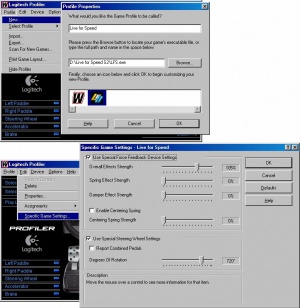Diferencia entre revisiones de «Volantes»
De LFS Manual
Ir a la navegaciónIr a la búsqueda| Línea 2: | Línea 2: | ||
===Configuración correcta de un volante Logitech=== | ===Configuración correcta de un volante Logitech=== | ||
| − | [[Image:LogitechSetup.jpg|thumb|Imagen de una configuración | + | [[Image:LogitechSetup.jpg|thumb|Imagen de una configuración correcta para un volante Logitech G25, usando un perfil específico hecho para LFS. (Si tu tienes un Logitech MOMO, no importan los "grados de rotación" configurados).]] |
Abre el Logitech Profiler y luego la ventana de configuración del FFB (Force Feedback): o bien en "Options" - "Global Device Settings" o si tu estás usando un perfil "Editar" - "Configuración Global". Los ajustes sugeridos son (mostrados tambien en la imagen): | Abre el Logitech Profiler y luego la ventana de configuración del FFB (Force Feedback): o bien en "Options" - "Global Device Settings" o si tu estás usando un perfil "Editar" - "Configuración Global". Los ajustes sugeridos son (mostrados tambien en la imagen): | ||
Revisión de 18:33 14 jul 2010
Como maximizar tu esperiencia al volante en el LFS
Configuración correcta de un volante Logitech
Abre el Logitech Profiler y luego la ventana de configuración del FFB (Force Feedback): o bien en "Options" - "Global Device Settings" o si tu estás usando un perfil "Editar" - "Configuración Global". Los ajustes sugeridos son (mostrados tambien en la imagen):
- Efectos de Fuerza General - Seleccionar entre 101-105% (101% es un buen valor). Por problemas internos del Logitech Profiler el FFB solo empieza a actuar la linealidad cuando está configurado por encima de 100%. Tu puedes afinar el nivel de FFB en el LFS Opciones > Controles o tu puedes ajustarlo "al vuelo" cuando conduces con el atajo de teclado del FFB (Force Feedback).
- Efecto Fuerza - Poner en 0%. It is Logitech driver based effect and practically LFS does not need this (confirmed by the game developer).
- Efecto Amortiguador - Poner en 0%. It is Logitech driver based effect and practically LFS does not need this (confirmed by the game developer).
- Centrado Automático / Centering Spring Strength - Uncheck the box (disable it) and set it to 0%.
- Pedales Combinados - Uncheck this option. Enabling this only gives you one pedal axis, meaning you can't use brake and throttle pedals properly. So disable it.
- Grados de rotación - If your wheel provides this option, set it to the particular car's lock-to-lock angle (LFS lets you see this value in the car setup screen, under "Steering").
These settings should work on all Logitech wheels. The settings in the Logitech Profiler might slightly differ from these instructions depending on your wheel model.